tl;dr – The Remote HR Toolkit Cheat Sheet
- Remote HR is harder; more tools, more questions, more burnout.
- These 6 tools solve it all: Slack, Docustream, BambooHR, Trello/Asana, Zoom/Teams, and Google Workspace.
- Use Slack for fast answers, Trello for workflows, BambooHR for records, and Zoom for live sessions.
- Use Docustream to make static docs interactive, searchable, and voice powered to let HR teams stop answering the same questions every day.
- When these tools work together, you create clarity, consistency, and a better employee experience.
Ever feel like your HR team is stuck in an endless loop of answering the same questions, re-sharing the same PDFs, or chasing managers for onboarding updates?
You’re not alone.
Remote and hybrid work are here to stay and HR teams are bearing the brunt of it. From onboarding new hires in different time zones to rolling out policy updates no one reads, the traditional HR toolkit just doesn’t cut it anymore.
Here’s the hard truth: most HR teams are still relying on a patchwork of static documents, generic tools, and outdated processes to manage a workforce that now expects speed, clarity, and self-service.
The good news? There’s a better way.
In this post, we’ll break down 6 must have tools that every remote HR team should be using in 2025. These aren’t just popular platforms, we’re talking about real solutions to real HR problems: broken onboarding, inconsistent communication, compliance confusion, and more.
You’ll walk away with:
- A practical tech stack for distributed HR teams
- Tools that reduce repetitive work and improve employee experience
- An AI-powered edge that transforms how HR content gets delivered
Let’s get into it.
1. Slack: Real Time Communication and Policy Reinforcement
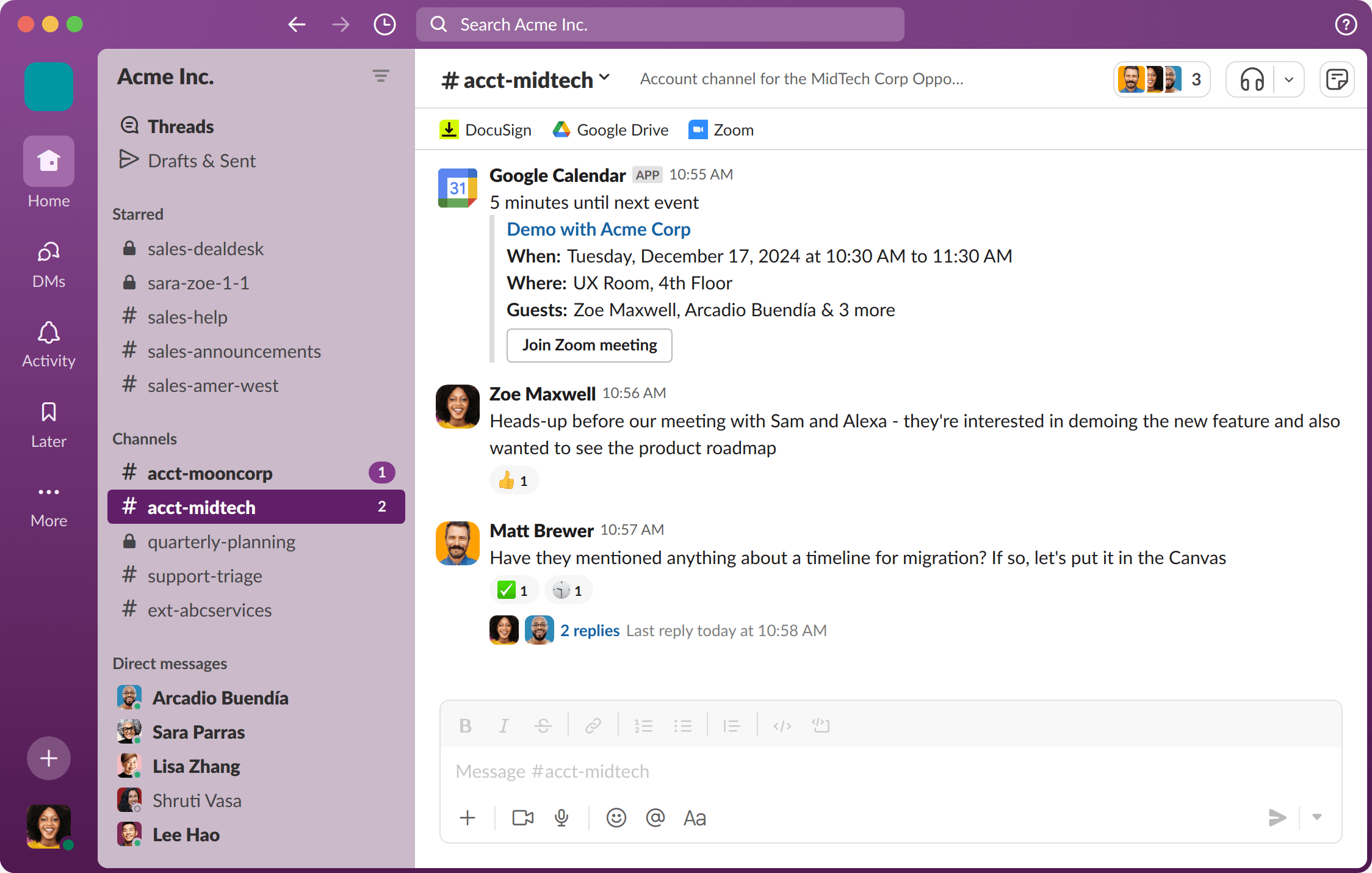
Source: Slack
Let’s start with the obvious player in every modern workplace: Slack.
It’s more than just a messaging app. It’s the heartbeat of your remote culture. When used right, Slack is where HR can reinforce policies, share updates, and maintain transparency in a way emails simply can’t.
Why Remote HR Teams Rely on Slack
- Speed: Announce changes, send reminders, and get responses instantly.
- Visibility: Pin onboarding messages in #newhires, create #askhr channels for live support, and use emoji reactions for quick approvals.
- Connection: Maintain a sense of presence with remote employees, like check-ins, feedback, even watercooler conversations.
What It Solves
- Reduces communication lag across time zones
- Keeps everyone in the loop about HR updates (benefits, holidays, policy changes)
- Enables cross-functional visibility (IT, Finance, HR in one shared space)
Where It Falls Short
Slack is powerful, but it’s not your knowledge base. Threads get lost, messages go unread, and no one wants to scroll through 400 lines to find the PTO policy.
That’s where the rest of your stack comes in; starting with an AI-powered assistant that makes policy docs searchable and interactive (hint: we’ll cover that next).
Remote HR tools are powerful, but their true impact shows when applied to real workplace challenges. Discover how HR leaders are already leveraging them in our Docustream solutions for HR specialists.
2. Docustream: AI-Powered Onboarding and Policy Assistant
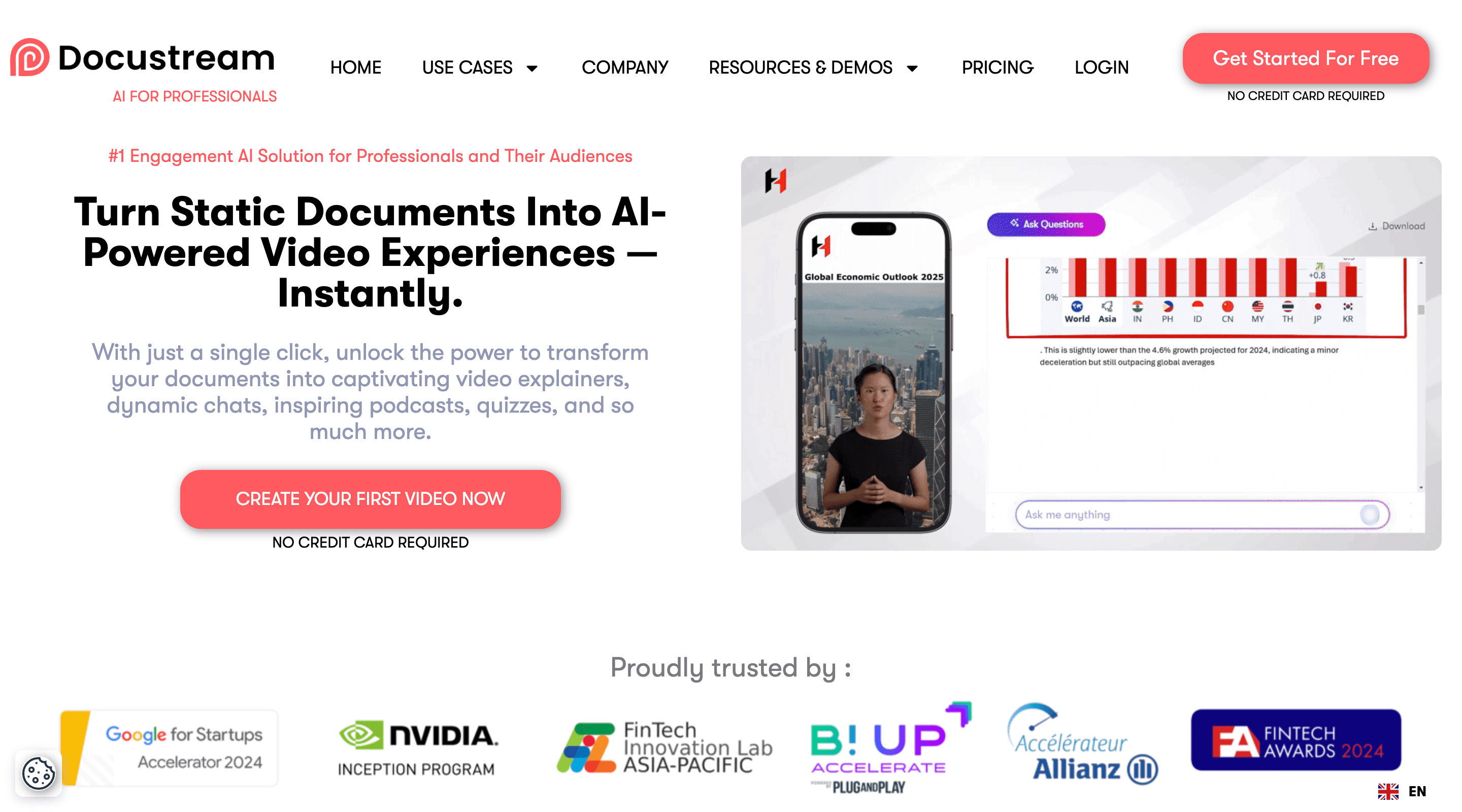
Source: Docustream
Most HR teams are sitting on a goldmine of content: onboarding PDFs, benefits documents, employee handbooks, policy updates. The problem? No one reads them. And when they do, they come back with questions anyway.
That’s exactly what Docustream solves.
What Docustream Does
Docustream transforms static HR documents into AI-powered explainers that speak, answer questions, and guide employees on demand.
It’s like giving every new hire a personal HR assistant that’s available 24/7.
Why HR Teams Love It
- Eliminates repetitive questions: Employees can ask policy or benefits questions directly in the doc; no more “What’s the leave policy again?” in your inbox.
- Faster onboarding: Turn your handbook into a guided experience with voice, Q&A, and visual explainers.
- Smarter compliance: When employees misunderstand a policy, Docustream tells you.
“We already had an onboarding wiki. But Docustream made it come alive. It answered new hire questions before they even asked.”
How It Fits in Your Stack
- Connects directly with your Google Docs, PDFs, and internal HR pages
- Complements tools like Slack or BambooHR by providing contextual, interactive knowledge access
- Perfect for scaling HR teams who can’t afford to answer the same question 50 times a month
Bonus: It’s Not Just for New Hires
Docustream is just as useful for rolling out new policies, updating remote work protocols, or turning DEI initiatives into engaging, explorable formats.
3. BambooHR: Core HRIS + Performance Reviews
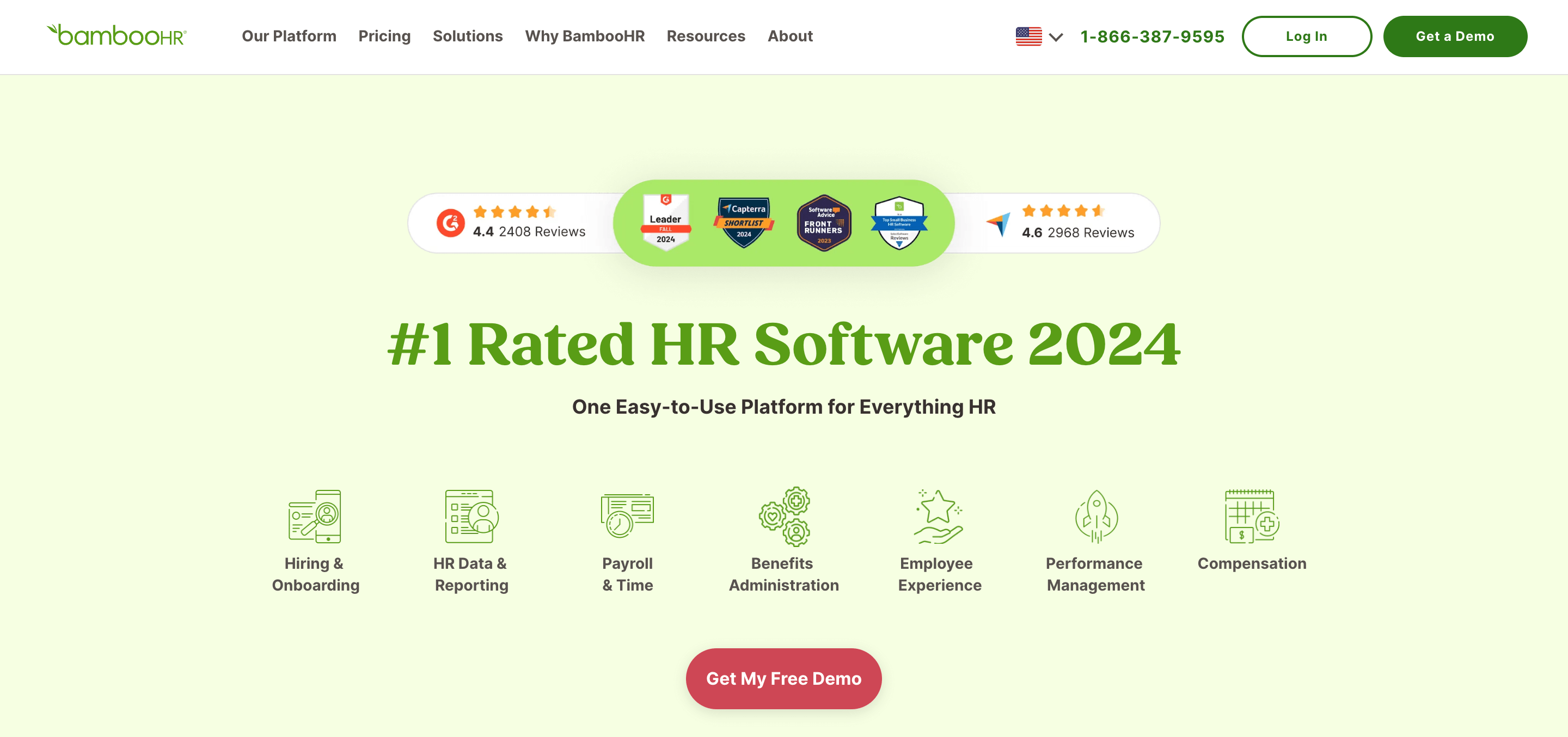
Source: Bamboo HR
Every remote HR stack needs a solid foundation, and BambooHR is often the go-to.
From managing employee records to handling time-off requests, BambooHR functions as the digital backbone of your HR operations. But where it really shines is in giving remote teams a single source of truth.
What BambooHR Does Best
- Employee records: Centralized data from hiring to exit.
- Time-off tracking: Automated leave requests and approvals.
- Performance management: Run structured check-ins, reviews, and feedback loops.
Why It Works for Remote HR Teams
- Self-service portal: Employees can update info, request time off, and track goals without emailing HR.
- Visibility: Managers and HR leaders can access real-time data without spreadsheets or chasing updates.
- Compliance: Keeps employment records audit-ready, even when your team is distributed across borders.
What It Doesn’t Do (Alone)
While BambooHR excels at data and workflows, it doesn’t help with content engagement. You can store policies there, but they’re still static files.
That’s why pairing it with Docustream creates a best-of-both-worlds setup: BambooHR for the data, Docustream for the experience.
Imagine: a new hire logs into BambooHR, views the handbook, and instantly gets a walkthrough with voice guidance, search, and real-time Q&A; no more support tickets.
While remote HR tools streamline operations, they also play a big role in easing employee transitions. A good example is tackling first-week challenges seen in onboarding flow and first-week anxiety.
4. Trello or Asana: Task and Workflow Visibility
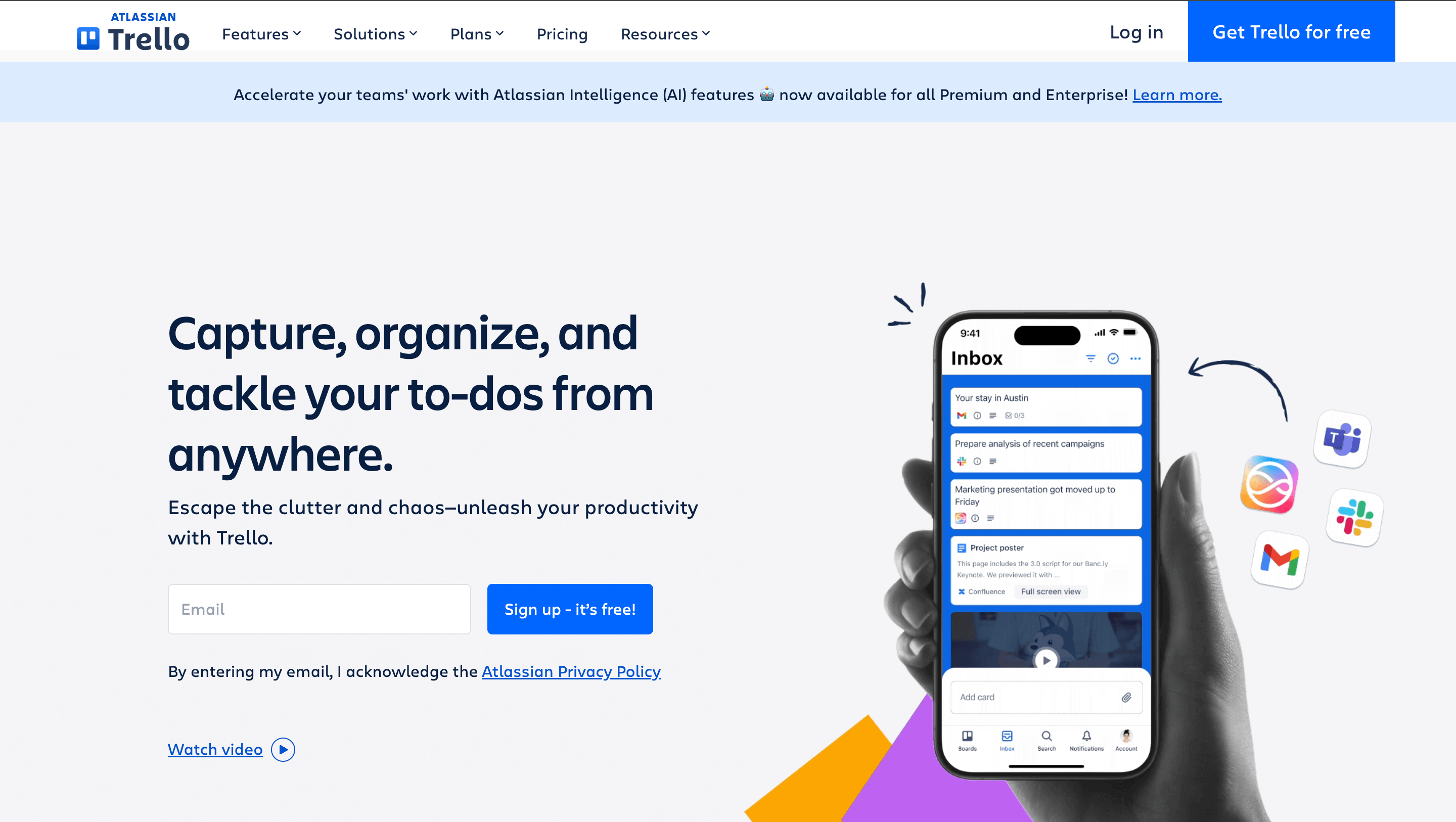
Source: Trello
Let’s face it: onboarding and HR processes often fall apart in the handoff.
A new hire joins, but no one knows if IT set up their access, if the benefits doc was sent, or if their first-week tasks are actually being completed. That’s where Trello and Asana come in.
These project management tools turn messy HR workflows into structured, repeatable checklists.
What They’re Great At
- Visual onboarding flows: Create checklists for Day 1, Week 1, and Month 1 onboarding.
- Cross-team coordination: Assign tasks to IT, finance, and team leads in one place.
- Repeatability: Use templates for new hires, offboarding, or DEI initiatives.
Why They’re Essential for Remote HR
- Remote teams need visibility across time zones.
- No more “Did this get done?” emails, just check the board.
- Managers and HR can stay aligned on who owns what.
Bonus Tip: Embed Learning Materials
You can link out to Docustream explainers directly in your Trello cards or Asana tasks. So when a task says “Read company handbook,” the employee isn’t just opening a PDF, they’re getting an interactive walkthrough with Q&A.
L Flow Example
- A new hire card gets created in Trello.
- Tasks include: “Set up payroll in BambooHR,” “Watch HR intro explainer,” “Complete DEI training.”
- Each task links to a Docustream video or Q&A-enabled doc, reducing friction and hand-holding.
Together, Trello/Asana and Docustream automate onboarding while making it feel human.
5. Zoom or Microsoft Teams: Virtual Interviews and Training
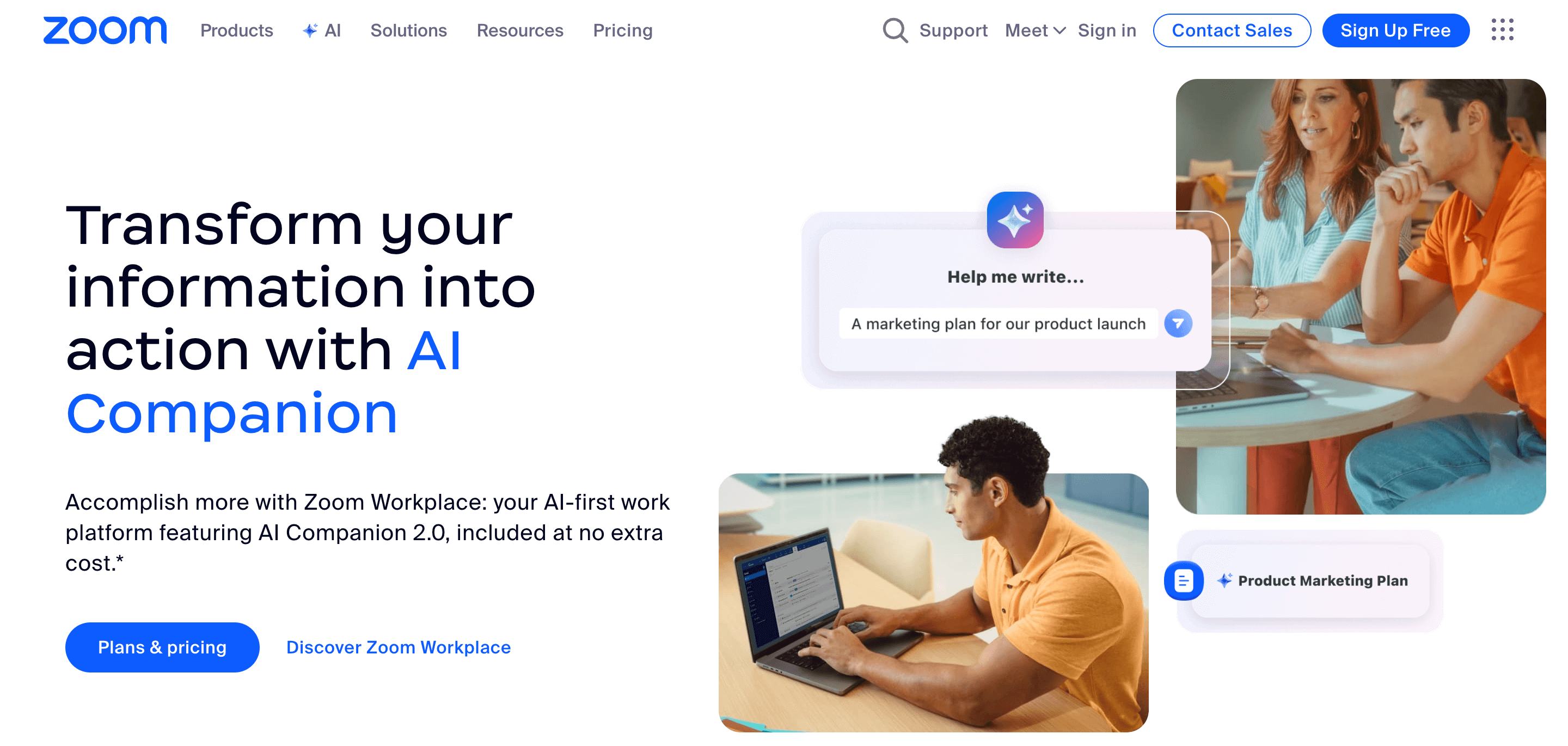
Source: Zoom
Live interaction still matters; especially when it comes to hiring, onboarding, and ongoing team engagement.
Whether you’re running final-round interviews, hosting orientation sessions, or facilitating leadership training, Zoom and Microsoft Teams are the go-to platforms for real-time connection in remote-first companies.
What They’re Best At
- Virtual interviews: Consistent candidate experience, recordable sessions, easy scheduling.
- Onboarding calls: HR intros, culture overviews, and manager check-ins all in one place.
- Team trainings: DEI workshops, compliance refreshers, and career growth sessions.
Remote HR Superpowers
- Record sessions for future reference or onboarding reuse.
- Host breakout rooms for team introductions or department-specific briefings.
- Create a stronger sense of culture and presence, even across continents.
Where They Fall Short
Live sessions are great but once the call ends, the information often disappears. Employees miss parts, forget what was said, or need clarification a week later.
Here’s where Docustream changes the game:
- Upload your Zoom training or HR presentation → turn it into a searchable, AI-powered explainer.
- Employees can revisit it anytime and even ask questions like: “What are the reimbursement policies?”
Best Practice for HR Teams
- Record all HR-led sessions and repurpose them as onboarding assets.
- Pair video calls with Docustream explainers to ensure that every policy, deck, or intro is retained and not just presented.
Beyond daily operations, remote HR tools can also boost engagement and long-term performance. See how they tie into measurable success in HR interactive training ROI.
6. Google Workspace: Centralized Docs + Easy Collaboration
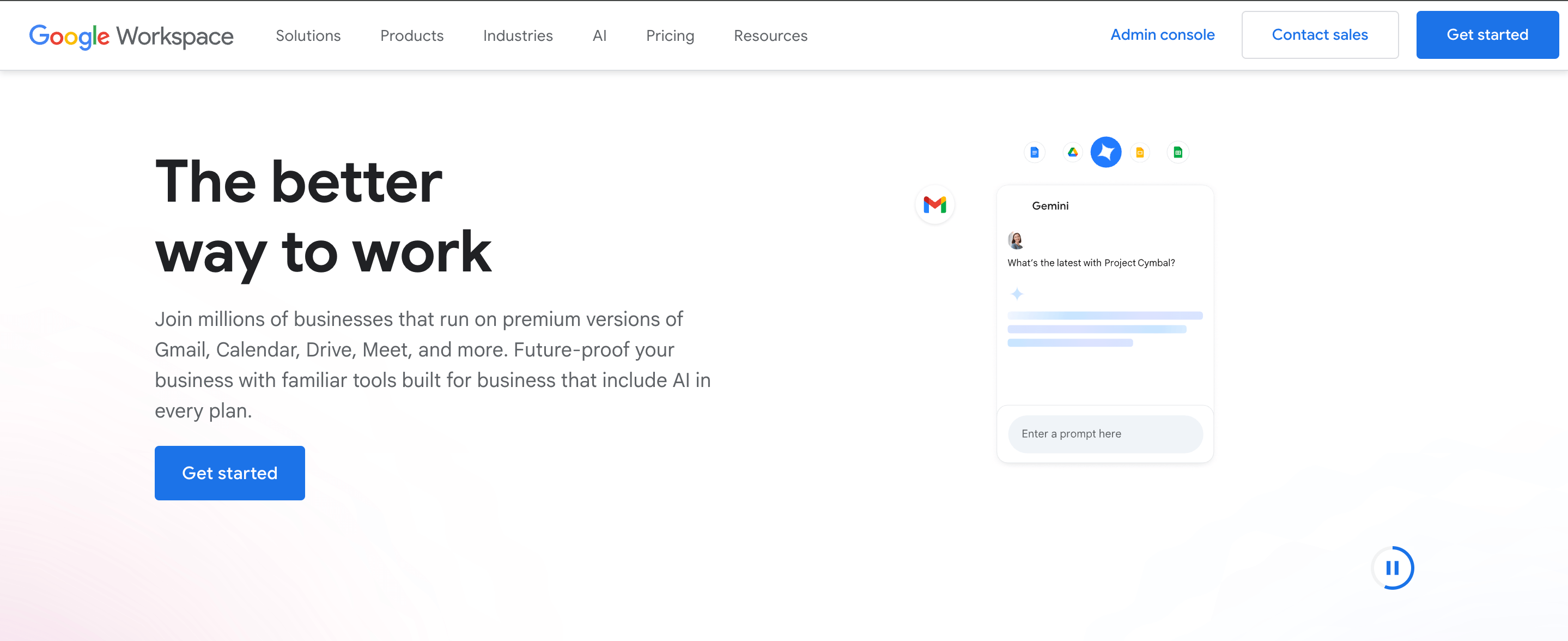
Source: Google Workspace
If your HR team isn’t already living in Google Workspace, you’re likely at least visiting often. From offer letters in Google Docs to onboarding trackers in Sheets, Workspace remains a remote HR staple.
It’s the natural place to organize, document, and collaborate; especially when teams are spread across time zones.
What It Powers for HR
- Docs: Policies, job descriptions, SOPs, onboarding checklists.
- Sheets: HR metrics, compensation bands, training calendars.
- Drive: Central hub for storing everything from templates to tax forms.
- Forms: Pulse surveys, training quizzes, feedback collection.
Why It’s Essential for Remote HR Teams
- Familiar, accessible, and permission-friendly.
- Real-time collaboration with hiring managers, legal, or finance.
- Version control, comments, and templates make updates easy.
What’s Missing?
Google Workspace is the perfect place to store HR content but it doesn’t make it engaging or explorable.
That’s where the magic happens with Docustream:
- Turn that “New Hire Orientation” Google Doc into an interactive onboarding journey.
- Convert your benefits guide in Drive into a smart assistant that answers “What’s our dental coverage?” in seconds.
Think of It This Way:
Google Workspace is your document backbone. Docustream is the intelligence layer.
Together, they deliver both structure and experience; perfect for scaling HR in a remote-first world.
How These Tools Work Better Together
Each of the six tools we’ve covered solves a key problem for remote HR teams. But their real power is unlocked when they work as a connected ecosystem.
The Remote HR Stack, in Action
Imagine this workflow:
- A new hire signs their offer letter (Google Docs + DocuSign).
- Their profile is created in BambooHR.
- A Trello/Asana onboarding board auto-generates with role-specific tasks.
- They receive a welcome message in Slack with key info and links.
- Their onboarding session is held via Zoom, and the recording is turned into a Docustream explainer.
- They explore HR policies through interactive Docustream guides. No need to chase answers in Drive.
Each tool plays a part. And Docustream connects them all, making your static content smarter, your workflows more autonomous, and your employees more self-sufficient.
Why This Matters
- HR saves time: No more manually walking everyone through the same docs.
- Employees feel supported: They get answers instantly; anytime, anywhere.
- Processes scale: What works for 10 people now works for 1,000 with minimal extra effort.
Final Thoughts: It’s Not Just About Tools, It’s About Time Savings
Remote work isn’t just a trend anymore, it’s the new baseline. But most HR teams are still trying to keep up using outdated workflows and static documents.
The truth is, tools alone won’t fix your remote onboarding or stop the flood of repetitive questions.
What will?
Tools that talk to each other. Tools that automate, explain, and adapt. Tools that give employees what they need before they even ask.
That’s the difference between a remote HR team that’s barely surviving, and one that’s scaling smoothly.
The Time Equation for Modern HR Teams [SOLVED]
- Replace 10 hours/week of answering questions → with searchable explainers.
- Reduce new hire confusion → with voice-guided onboarding journeys.
- Minimize compliance risk → by knowing what’s read, understood, and retained.
Docustream isn’t just another tool. It makes the rest of your stack smarter. And for remote HR teams, that’s the competitive edge that scales.
FAQs
1. What are the best HR tools for remote teams?
Slack, BambooHR, Trello, Google Workspace, Zoom, and Docustream form a solid and scalable remote HR tech stack.
2. How does Docustream help remote HR teams?
It turns HR docs like policies and onboarding guides into interactive explainers with voice, search, and Q&A.
3. What’s the easiest way to improve onboarding for remote hires?
Use Trello for structure and Docustream for delivering the actual experience.
4. Is BambooHR enough for remote onboarding?
It’s a great HRIS, but not an engagement tool. Pair it with Docustream to bring onboarding materials to life.
5. How do I reduce repeated HR questions from employees?
Create a Docustream version of your HR policy doc and let employees ask questions directly in it.
6. Can I use Google Docs for HR policies?
Yes, but they’re static. With Docustream, those same Docs become interactive, searchable, and voice-enabled.
7. What’s better: Zoom or Teams for HR?
Both work. Zoom is more universal, Teams is better for Microsoft-heavy orgs. The real value comes when you repurpose sessions via Docustream.
8. What’s the most underrated tool in remote HR?
Docustream. It connects all your docs and platforms, and saves HR teams hours every week.








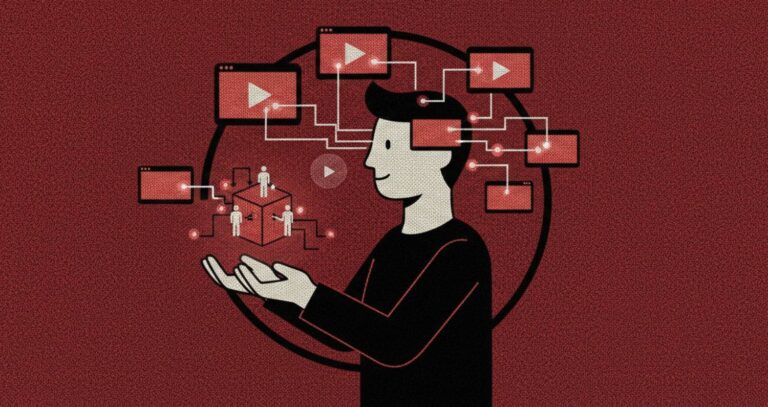
![How Much Does AI Video Software Cost in 2025_ [Comparison Guide]](https://bd785c30.delivery.rocketcdn.me/wp-content/uploads/2025/12/How-Much-Does-AI-Video-Software-Cost-in-2025_-Comparison-Guide-768x493.jpg)



