Most HR leaders still rely on static PDFs, handbooks, or long emails to communicate policies, onboarding steps, or compliance updates. The problem? Employees don’t read them. They skim, miss critical details, and HR teams spend hours answering the same questions again and again.
This is where interactive HR documents come in. Unlike static files, these documents are dynamic, trackable, and engaging. They combine video, quizzes, acknowledgments, and real-time search to ensure employees understand and act on the information (not just receive it).
For HR leaders, interactive documents aren’t a shiny add-on. They’re the difference between compliance risk and compliance certainty, between disengaged new hires and confident employees on day one.
This guide breaks down everything you need to know: what interactive HR documents are, why PDFs are failing, the use cases where they make the biggest impact, and how to roll them out in your organization. By the end, you’ll know exactly how to transform HR documentation into a strategic asset instead of an administrative burden.
Learn how HR specialists use interactive documents to reduce compliance risk →
What Are Interactive HR Documents?
Interactive HR documents are digital HR materials like policies, onboarding packs, SOPs, or training guides—that go beyond static PDFs. They are searchable, dynamic, and built to engage employees with features such as video explainers, inline quizzes, role-based views, acknowledgment buttons, and analytics tracking.
In simple terms, they transform “read-only” documents into two-way experiences that ensure employees don’t just see the information, but actually understand and act on it.
Key Features of an Interactive HR Document:
-
Searchable & accessible: Employees can find information instantly without scrolling through 50 pages.
-
Multimedia support: Video explainers, voiceovers, infographics, and animations make policies easier to grasp.
-
Embedded quizzes & Q&A: Reinforces comprehension and reduces repeated HR queries.
-
Acknowledgment tracking: Employees confirm they’ve read and understood critical policies.
-
Analytics & insights: HR leaders see who engaged, where drop-offs happen, and which sections need improvement.
-
Accessibility compliance (WCAG 2.2): Designed for all employees, including those with disabilities.
-
Version control: Always up-to-date; no risk of outdated PDFs floating around.
Think of them as the evolution of HR communication from a dusty manual sitting unread in someone’s inbox to a live, measurable experience that scales with your workforce.
Why PDFs Fail HR (and Your Audit Trail)
For decades, HR teams have leaned on PDFs to roll out policies, SOPs, and training manuals. They’re easy to create, easy to attach to an email, and familiar to everyone. But in today’s environment, PDFs are a liability.
The Problems With Static PDFs
-
Poor engagement: Employees skim or ignore long documents. Policies aren’t remembered, onboarding steps get skipped, and HR ends up fielding the same questions repeatedly.
-
No accountability: You can send a PDF, but you can’t prove if someone actually read it, let alone understood it.
-
Hard to update: Once shared, PDFs spread everywhere. Outdated versions float around inboxes, shared drives, and Slack threads—creating compliance and consistency risks.
-
Zero analytics: PDFs don’t tell you who opened them, where readers dropped off, or which sections are confusing.
-
Accessibility issues: Many PDFs don’t meet WCAG 2.2 accessibility standards, leaving employees with disabilities at a disadvantage and exposing organizations to compliance risk.
-
No searchability: Finding one policy detail buried in a 40-page PDF is painful. Employees resort to asking HR instead.
PDF vs. Interactive HR Document
| Aspect | Static PDF | Interactive HR Document |
|---|---|---|
| Engagement | Passive, text-heavy, often ignored | Multimedia-rich, quizzes, feedback loops |
| Accountability | No way to track acknowledgment | Digital receipts, acknowledgment buttons |
| Updates | Version chaos, outdated copies spread | Centralized, always up-to-date |
| Analytics | None | Track open rates, time spent, drop-off points |
| Accessibility | Often fails WCAG standards | Built-in compliance (WCAG 2.2) |
| Searchability | Hard to find specifics | Instant search and filtering |
PDFs were designed for print, not for the way employees work today. In HR, where compliance, accountability, and employee experience matter, PDFs aren’t just outdated, they’re risky.
For HR specialists, static PDFs are especially risky, see how interactive docs solve this.
Outcomes HR Leaders Care About
When HR leaders evaluate tools or processes, they’re not chasing “engagement” as a vanity metric. They’re looking for measurable business outcomes: compliance, productivity, retention, and employee confidence. Interactive HR documents deliver exactly that.
1. Compliance Certainty
-
Employees not only receive policies but confirm they’ve read and understood them.
-
Digital acknowledgments create an audit trail for regulators and legal reviews.
-
WCAG 2.2 alignment ensures documentation meets accessibility laws—critical for avoiding penalties.
2. Faster Onboarding & Time-to-Productivity
-
Instead of skimming a PDF, new hires interact with quizzes, short videos, and guided flows.
-
This cuts onboarding ramp-up time and reduces the “day one overwhelm.”
-
Managers see which modules were completed, and where new hires got stuck.
3. Reduced HR Repetition
-
FAQs, chatbots, and searchable formats slash repetitive HR queries like “Where do I find the leave policy?”
-
Every deflected ticket saves HR hours that can be reallocated to strategic work.
4. Stronger Employee Experience
-
Employees consume policies and training in formats they’re used to—interactive, mobile-friendly, on demand.
-
Content feels less like compliance overhead and more like enablement.
-
The result: higher engagement scores and fewer “I didn’t know” excuses.
5. Data-Driven HR Decisions
-
Analytics show how employees interact with documents: which sections are ignored, which questions trigger confusion, where employees drop off.
-
HR leaders use this insight to improve content continuously (something impossible with PDFs).
Interactive HR documents give leaders visibility and control. Instead of guessing whether people read the policy, you know. Instead of hoping onboarding sticks, you measure it. And instead of drowning in repetitive queries, HR gains time for higher-value initiatives.
Avoid these mistakes with a specialist-focused onboarding approach.
Core Use Cases for Interactive HR Documents
Interactive HR documents aren’t just a shiny replacement for PDFs, they solve very real pain points across the HR lifecycle. Here are the most impactful areas where they change the game:
1. Employee Onboarding Packs
Problem with PDFs: New hires get hit with a stack of policies and manuals they’ll never finish.
Interactive fix:
-
Guided onboarding flows that walk employees step by step.
-
Embedded videos from managers or founders to build connection from day one.
-
Interactive checklists (“Complete your tax form,” “Enroll in benefits”).
-
Short quizzes to confirm understanding.
-
Acknowledgment buttons to ensure compliance.
Outcome: Faster ramp-up, reduced first-week confusion, higher confidence in new hires.
2. Policy Rollouts & Compliance Updates
Problem with PDFs: You send an updated policy… but did anyone read it? Who’s using the old version?
Interactive fix:
-
One centralized document, always up to date.
-
Change logs so employees know exactly what’s new.
-
Mandatory acknowledgment before continuing.
-
Notifications and nudges for pending sign-offs.
-
Tracking dashboards for HR leaders to see completion rates.
Outcome: Audit-ready compliance without chasing signatures.
3. Standard Operating Procedures (SOPs) & Process Docs
Problem with PDFs: Lengthy, confusing SOPs that employees ignore until something goes wrong.
Interactive fix:
-
Step-by-step guides with branching decision trees.
-
“Try it now” scenarios to simulate real tasks.
-
Searchable FAQ inside the document.
-
Embedded micro-videos demonstrating steps.
Outcome: SOPs that are actually used, reducing mistakes and repeat training.
4. Performance & Compensation Guides
Problem with PDFs: Employees don’t understand review processes or compensation structures leading to mistrust and HR escalations.
Interactive fix:
-
Compensation calculators embedded directly in the doc.
-
Visual flowcharts showing performance review stages.
-
Examples and case studies employees can click through.
-
Personalized views (manager vs. employee).
Outcome: Transparent, fairer perception of HR processes → fewer escalations, higher trust.
5. Compliance & Legal Communications
Problem with PDFs: Accessibility gaps, low visibility, and no proof of comprehension.
Interactive fix:
-
WCAG 2.2-compliant documents accessible to everyone.
-
Real-time language localization for global teams.
-
Built-in attestation workflows.
-
Analytics to prove not just that a policy was sent but that it was read and understood.
Outcome: Stronger legal defensibility, lower risk exposure, inclusive communication.
Anatomy of a World-Class Interactive HR Document
A true interactive HR document isn’t just a PDF with a few hyperlinks. It’s designed like a digital product: structured, engaging, accessible, and measurable. Here’s what separates world-class HR documents from the rest:
1. Clear, Modular Structure
-
Bite-sized sections: Break long policies or SOPs into small, scannable modules.
-
Persistent table of contents: Employees can jump directly to the section they need.
-
“At a glance” summaries: Key takeaways at the top of each section for quick scanning.
-
Mobile-first design: Optimized for the way employees actually consume content (on phones).
2. Embedded Engagement Elements
-
Video explainers: Short clips of leaders or trainers contextualizing key policies.
-
Inline quizzes: Quick checks to confirm comprehension before employees move forward.
-
Scenario branching: “What would you do if…” simulations for SOPs and compliance training.
-
Feedback loops: One-click polls (“Was this clear?”) to improve content continuously.
3. Searchability & Intelligence
-
Smart search bar: Employees type questions like “leave policy” and jump directly to answers.
-
Contextual FAQs: Common queries appear in-line where they’re most relevant.
-
Chatbot integration: Employees ask follow-ups in real time, with responses pulled from the doc.
4. Accountability & Tracking
-
Acknowledgment buttons: Employees confirm they’ve read and understood.
-
Version history: Every update is logged; employees see what changed.
-
Analytics dashboard: Track completion rates, drop-offs, and time spent on sections.
5. Accessibility & Inclusivity (WCAG 2.2 Standards)
-
Keyboard navigation for non-mouse users.
-
Captions & transcripts for all videos.
-
Color contrast & text resizing to meet accessibility compliance.
-
Screen reader-friendly formatting with alt-text for visuals.
6. Trust & Transparency Features
-
“Last updated” badges on every doc—employees know they’re always reading the latest version.
-
Role-based personalization: Different views for managers, employees, or contractors.
-
Secure access & SSO: Documents tied into HRIS or company authentication systems.
Standards and Integrations: Making Interactive HR Documents Work
For an interactive HR document to be more than a shiny one-off, it has to fit into the company’s tech stack, compliance framework, and reporting needs. Here are the non-negotiables:
1. SCORM vs. xAPI: The Tracking Standards
-
SCORM (Sharable Content Object Reference Model):
-
The long-standing eLearning standard.
-
Tracks completions, scores, and time spent.
-
Works with most LMS platforms, but limited in scope.
-
-
xAPI (Experience API):
-
The next-generation standard.
-
Tracks all types of learning events, not just completions (e.g., quiz answers, clicks, searches, questions asked).
-
Works outside LMS environments, ideal for HR documents consumed “in the flow of work.”
Bottom line: SCORM is fine for basic training. If you want deeper insights into how employees engage with HR documents, xAPI is essential.
-
2. LMS and HRIS Integrations
Interactive HR documents shouldn’t sit in a silo. They need to connect seamlessly with the systems HR already uses:
-
HRIS Integration: Push acknowledgments, completions, and compliance data into systems like Workday, BambooHR, or SAP SuccessFactors.
-
LMS Sync: Ensure completion data flows back to Cornerstone, Docebo, or SuccessFactors Learning.
-
SSO (Single Sign-On): Enable employees to log in with their company credentials (Okta, Azure AD, Google Workspace).
Why this matters: HR leaders get a single source of truth for compliance and training without manually reconciling reports.
3. Communication & Workflow Integrations
-
Slack/Teams Notifications: Send nudges when employees haven’t acknowledged a new policy.
-
Email Automations: Trigger reminders until completion.
-
Calendar Links: For time-sensitive compliance trainings or certifications.
4. Analytics & Data Layer
-
Engagement Heatmaps: Show where employees drop off or re-read sections.
-
Search Queries: Track what employees search for (and what yields “no results”) to identify gaps.
-
Comparative Reports: See performance differences between static PDFs vs. interactive docs.
5. Accessibility Compliance (WCAG 2.2)
-
Every interactive HR document must meet WCAG 2.2 guidelines for accessibility.
-
This isn’t just best practice, it’s legal risk mitigation in regions like the US (ADA), EU (EN 301 549), and beyond.
With standards and integrations covered, HR leaders can see interactive documents as not just a communication upgrade, but a system-ready, compliance-backed solution.
Build vs. Buy: The Decision Framework
When it comes to interactive HR documents, every HR leader eventually faces the same question: Do we build this in-house, or do we buy a platform?
The honest answer: unless you’re a tech company with a dedicated learning engineering team, building in-house is a trap. Here’s why:
When “Build” Seems Tempting (and Why It Backfires)
-
Perception: “We can just make a nice PDF with links or a SharePoint site.”
-
Reality:
-
You’ll miss standards (xAPI/SCORM) → no meaningful tracking.
-
You’ll fail accessibility (WCAG 2.2) without specialists.
-
Every policy update = IT ticket, slowing HR agility.
-
Costs spiral as you maintain integrations, security, and analytics.
-
When “Buy” Makes Strategic Sense
-
Time to value: Deploy in weeks, not months.
-
Standards baked in: WCAG compliance, xAPI/SCORM, SSO, HRIS/LMS integrations already solved.
-
Content authoring speed: HR can update documents without waiting on IT.
-
Analytics dashboards: Instant visibility on completion rates, search gaps, and drop-offs.
-
Scalability: You’re not reinventing the wheel every time a new policy rolls out.
TCO (Total Cost of Ownership) Snapshot
| Factor | Build In-House | Buy Platform |
|---|---|---|
| Initial Dev Cost | High (custom dev + IT hours) | Predictable subscription/license |
| Maintenance | Ongoing dev & bug fixes | Vendor handles updates & compliance |
| Compliance | Risk of WCAG / data security gaps | Built-in accessibility + SOC2/GDPR |
| Speed of Updates | Weeks (IT bottleneck) | Minutes (HR self-service editor) |
| Analytics | Basic (if any) | Deep dashboards (xAPI/SCORM) |
| Long-Term Viability | Fragile, dependent on IT resourcing | Scales across all HR documentation |
Building sounds cheaper up front, but it’s a money pit long term. Buying an interactive HR document platform gives you compliance, scalability, and speed out of the box *without chaining HR to IT).
Governance: Keeping Interactive HR Documents Trusted and Current
An interactive HR document is only as good as its accuracy. If employees don’t trust it or if multiple versions float around, you’re back in the same chaos that PDFs created. Governance makes sure this doesn’t happen.
1. Ownership & Accountability
-
Document stewards: Assign one owner per document (e.g., HRBP for policies, L&D for training, compliance officer for legal docs).
-
Clear edit rights: HR teams can edit; IT/legal review for compliance-sensitive sections.
-
Escalation rules: Define who approves urgent policy changes (e.g., legal before HR publishes).
2. Version Control & Transparency
-
Change logs: Every update is tracked with date, editor, and reason for change.
-
“Last updated” badges: Displayed on the document so employees know they’re seeing the latest version.
-
Archiving policy: Old versions archived but never deleted maintains a defensible audit trail.
3. Review & Update Cadence
-
Quarterly check-ins: High-risk docs (code of conduct, data security, workplace safety).
-
Annual reviews: Lower-risk docs (benefits guides, performance templates).
-
Auto-expiry reminders: System flags documents that haven’t been reviewed in 12 months.
4. Accessibility & Compliance QA
-
WCAG 2.2 checklist: Run every document through accessibility testing before publishing.
-
Language localization: Ensure translations maintain clarity, not just literal wording.
-
Audit readiness: Keep acknowledgment logs, completion rates, and review history exportable for regulators or auditors.
5. Employee Feedback Loop
-
Inline feedback buttons: Employees can flag unclear sections in real time.
-
Usage analytics: If employees repeatedly search for a term and get “no results,” update the doc to cover it.
-
Feedback ownership: HR stewards review and resolve issues within a set SLA (e.g., 1–2 weeks).
Why it matters: Governance ensures interactive HR documents remain the single source of truth. Employees trust the content, leaders trust the audit trail, and HR stops wasting hours chasing outdated copies.
Explore how HR specialists manage SOP training with interactive documents.
Real Examples of Interactive HR Documents
To move this from concept to reality, here are examples (de-identified) of how organizations have successfully replaced static PDFs with interactive HR documents. Each example highlights the before/after impact.
1. Onboarding Checklist + Welcome Video
Before (PDF): A 15-page checklist emailed to every new hire, with tasks buried in text.
After (Interactive):
-
Step-by-step digital checklist with progress tracker.
-
Embedded 2-minute welcome video from the CEO.
-
Auto-reminders for incomplete tasks (IT setup, benefits enrollment).
-
Inline quiz on core company values.
Impact: New hires completed onboarding tasks 30% faster, HR received fewer repetitive questions in week one.
2. Code of Conduct Policy With Attestation
Before (PDF): A 40-page PDF attached to an email. Zero visibility into who actually read it.
After (Interactive):
-
Policy broken into digestible modules.
-
Real-world scenarios presented as branching choices.
-
“I acknowledge” button at the end of each module.
-
Analytics showing acknowledgment rates by department.
Impact: 98% acknowledgment within 2 weeks; legal gained a defensible audit trail.
3. SOP for Customer Escalations
Before (PDF): A dense manual employees rarely opened until a mistake happened.
After (Interactive):
-
Searchable SOP with instant keyword lookup.
-
Flowchart navigation (“If X happens, go here →”).
-
Embedded 60-second video demos of key steps.
-
Feedback button to flag unclear instructions.
Impact: Escalation handling errors dropped by 25%, and managers reported higher confidence in new hires.
4. Performance Review Guide With Compensation Calculator
Before (PDF): Confusing review guide; employees constantly asked HR about bonus calculations.
After (Interactive):
-
Dynamic guide with examples of evaluation criteria.
-
Embedded compensation calculator for bonus estimates.
-
Personalized views for managers vs. employees.
-
FAQ sidebar with instant answers to common queries.
Impact: HR reduced compensation-related queries by 40%, freeing time for strategic projects.
Interactive HR documents are not abstract ideas, they’re practical, measurable upgrades that eliminate wasted HR effort and improve employee clarity.
Frequently Asked Questions About Interactive HR Documents
1. What is an interactive HR document?
An interactive HR document is a digital version of HR content such as policies, SOPs, or onboarding packs that includes features like videos, quizzes, search, acknowledgment buttons, and analytics. Unlike static PDFs, interactive documents track comprehension and engagement, making them more effective for compliance and training.
2. How are interactive HR documents different from an LMS course?
An LMS course is typically a standalone learning module with structured lessons, while interactive HR documents are living resources embedded in day-to-day work. Documents cover policies, onboarding steps, or compliance updates in formats employees can search, acknowledge, and revisit without logging into a separate platform.
3. Are PDFs ever acceptable for HR communication?
PDFs may still be useful for printing or archiving, but they’re inadequate for live HR communication. PDFs can’t be tracked, updated in real time, or made fully accessible. For policies, onboarding, or compliance, interactive documents should replace PDFs as the primary employee-facing format
4. How can HR prove the ROI of interactive documents?
HR leaders can measure ROI by tracking:
-
Policy acknowledgment rates (vs. no tracking in PDFs).
-
Reduction in repeated HR queries.
-
Faster time-to-productivity for new hires.
-
Improved compliance scores in audits.
These metrics create a clear business case for replacing static PDFs.








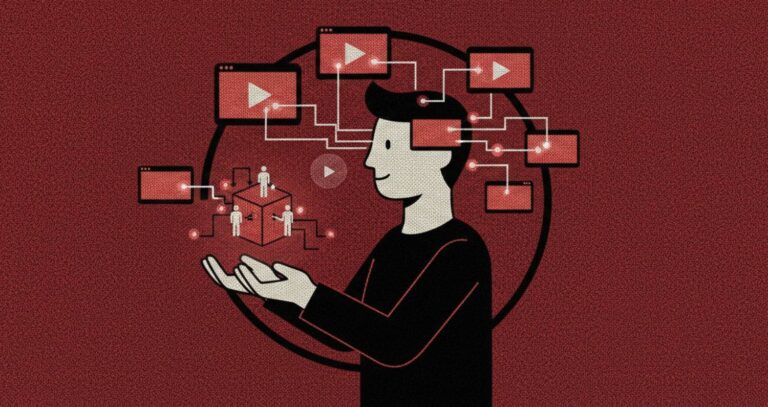
![How Much Does AI Video Software Cost in 2025_ [Comparison Guide]](https://bd785c30.delivery.rocketcdn.me/wp-content/uploads/2025/12/How-Much-Does-AI-Video-Software-Cost-in-2025_-Comparison-Guide-768x493.jpg)



