Employee handbooks were designed to inform, not inspire. Yet in most organizations, they’ve become a digital graveyard of unread PDFs and compliance checkboxes. New hires skim a few pages, scroll to the signature section, and forget 90% of what they just “acknowledged.” The result? Misunderstood policies, repeated manager explanations, and onboarding that feels more like a task than a welcome.
Today’s workforce learns differently. They expect information to be visual, interactive, and personalized. Just like everything else they consume. That’s why forward-thinking HR teams are turning their employee handbooks into interactive onboarding videos.
Instead of static documents buried in email attachments or HR portals, teams are now delivering short, chapterized videos that explain company culture, benefits, and policies, complete with quizzes, narration, and on-demand Q&A. The outcome isn’t just better engagement; it’s measurable understanding.
And with tools like Docustream, this transformation no longer requires cameras, scripts, or editors. A single upload can now produce videos, podcasts, and interactive explainers: all automatically derived from your existing handbook.
This guide breaks down how to convert your employee handbook into interactive onboarding videos, why it’s becoming the new standard for people enablement, and what metrics leading HR teams track to measure real impact.
The Shift from Static Documents to Interactive Onboarding
For decades, the employee handbook has been the foundation of every onboarding program: outlining values, benefits, code of conduct, and compliance essentials. But as companies scale, these static documents quickly lose their effectiveness. Employees don’t engage with 50-page PDFs the same way they scroll through short, visual content online.
The traditional “read and acknowledge” model assumes that employees absorb information simply by reading it once. In reality, most skim through or skip entire sections, especially when onboarding involves multiple tools and time-sensitive tasks. This not only reduces retention but also increases the number of repetitive questions directed at HR and managers.
Modern HR and People Ops teams are changing that. They’re moving from information delivery to interactive learning, transforming documents into experiences that mimic how people actually consume and retain knowledge. Instead of passively reading, employees now watch, listen, and interact.
Platforms like Docustream exemplify this evolution. A policy or handbook uploaded once can instantly become a narrated video with clear chapters, embedded quizzes, and a chatbot trained on the document itself. This means new hires can engage with policies, ask questions, and even rewatch sections (all within a single interface).
This shift isn’t about novelty; it’s about scalability and consistency. Every employee, whether remote or on-site, receives the same explanation without additional HR effort. And because analytics show exactly where people pause, rewatch, or ask questions, HR can continually refine content for clarity and impact.
Interactive onboarding isn’t replacing human connection; it’s amplifying it. By automating the repetitive, manual parts of onboarding, HR teams reclaim time to focus on culture, mentorship, and people (the things no video can replicate).
Why Converting Handbooks into Videos Works
Turning your employee handbook into an interactive onboarding video isn’t just a design upgrade, it’s a communication revolution. Videos activate visual, auditory, and emotional engagement, making information easier to absorb and recall. When combined with interactive elements like quizzes and on-demand Q&A, they turn what was once a passive read into an active learning experience.
Here’s why leading HR and enablement teams are making the switch:
1. Better retention and comprehension
Research consistently shows that people remember visuals far better than text. A video walkthrough of company policies, benefits, and culture allows new hires to connect emotionally with your organization’s values rather than just reading about them. Interactive checkpoints further reinforce understanding, ensuring employees grasp what truly matters.
2. Consistent onboarding experience
Every manager explains policies differently and sometimes, incorrectly. Video-based onboarding standardizes delivery, ensuring that all employees receive the same accurate, on-brand information regardless of who’s presenting it or where they’re located.
3. Faster updates and less HR overhead
Traditional handbooks are static. Every policy update requires reformatting, redistribution, and repeated communication. With document-driven video tools like Docustream, HR can simply update the source document and regenerate the videos instantly, no reshooting or editing required. This keeps content evergreen and compliant without consuming additional resources.
4. Measurable engagement with analytics
Unlike PDFs or slide decks, interactive videos show exactly what employees watch, skip, and rewatch. With built-in analytics, HR teams can identify which policies create confusion, how long employees spend on key sections, and where drop-offs occur. That visibility allows continuous improvement, something traditional handbooks could never offer.
5. Multi-format learning for diverse teams
Not everyone learns the same way. Docustream enables companies to deliver content as a video, podcast, chatbot, or quiz from the same source file, meeting employees wherever they are, whether watching, listening, or interacting during downtime.
The impact is tangible: shorter onboarding cycles, fewer follow-up questions, and higher compliance completion rates. Converting a static handbook into an interactive experience turns information into understanding and understanding into productivity.
How to Turn Your Employee Handbook Into Videos (Step-by-Step)
Converting an employee handbook into interactive onboarding videos may sound like a major production project but it no longer is. Modern AI-powered tools like Docustream make it a straightforward, no-code process that can be completed in hours instead of weeks.
Here’s how HR and People Ops teams can do it step-by-step:
Step 1: Upload Your Existing Handbook
Start with what you already have: a PDF, Notion page, or Word document. Docustream’s document-native engine instantly processes the text, identifies sections, and prepares it for auto-generation. This avoids the need for scripting or recording, letting the content speak for itself.
Step 2: Auto-Generate Chapterized Videos
Once uploaded, the platform automatically converts your document into a video with narration, chapters, and visuals. Each section of the handbook becomes a clearly defined segment: for example, Company Values, Leave Policy, or Data Security Practices.
This structure helps employees navigate complex information easily while maintaining the flow of onboarding. Instead of scrolling through 40 pages, they watch concise, digestible clips, each focused on a single idea.
Step 3: Add Interactive Elements
The key to retention is interactivity.
Within minutes, you can embed quizzes, clickable callouts, or even a chatbot trained on the same handbook. This allows employees to ask questions like “What’s the company’s leave carry-forward policy?” or “Who do I contact for benefits enrollment?”, and get answers instantly.
This isn’t just engagement; it’s real-time learning and reinforcement.
Step 4: Personalize with Brand Elements
Onboarding content reflects company culture. Docustream lets HR teams customize color palettes, logos, and fonts to ensure the videos align with brand identity. The result feels internal and professional, not like a generic AI video.
Step 5: Share Securely Across Channels
Once ready, videos can be shared via password-protected links, intranets, or onboarding platforms like BambooHR or Notion. They can also be embedded directly into welcome emails or LMS dashboards, ensuring easy access for new hires anywhere.
Step 6: Track Engagement and Optimize
Every view, pause, and rewatch tells a story. Analytics dashboards reveal which sections employees find most useful and which they skip. HR teams can then update the original document, regenerate the outputs, and continuously improve clarity and completion rates.
The entire process can be done without filming a single scene. One upload delivers video, chatbot, podcast, and quiz: an integrated, measurable onboarding experience built entirely from your existing documentation.
Docustream: The Simplest Way to Convert Handbooks Into Onboarding Videos
Most tools that promise to “turn documents into videos” stop at adding a voiceover or placing an avatar beside a wall of text. Docustream takes a fundamentally different approach, it starts from the document itself and builds a complete interactive experience around it.
Instead of merely repackaging information, Docustream transforms every handbook, policy, or SOP into a multi-format onboarding journey: one that combines video explainers, quizzes, podcasts, chat-based Q&A, and analytics, all generated from a single upload.
Here’s what makes Docustream the easiest and most powerful way to bring employee handbooks to life:
1. Document-Native Video Generation
Docustream’s core strength lies in its document-native pipeline. It doesn’t rely on avatars, scripts, or green screens. You simply upload a policy, and the platform automatically generates a chapterized video with clear narration and visuals derived from the document’s context.
This ensures accuracy, compliance, and clarity: every word stays true to the original source, while the experience becomes dynamic and engaging.
2. Multi-Format Outputs from a Single Source
Once the handbook is uploaded, Docustream produces not just a video but multiple learning formats:
- Interactive video for visual engagement
- Document-trained chatbot for instant answers
- Audio/podcast version for on-the-go learners
- Quizzes to validate understanding and compliance
This all-in-one delivery reduces dependency on separate video editors, e-learning tools, and LMS add-ons. HR teams can now create an entire onboarding ecosystem in one platform.
3. Built-In Analytics for Measurable Outcomes
What makes Docustream especially powerful is its feedback loop. HR teams can track completions, drop-offs, rewatches, and the most-asked questions, data that reveals where new hires struggle and what needs clarification.
This transforms onboarding from guesswork into a data-driven process, helping teams improve policies and materials with precision.
4. Always Up-to-Date and Scalable
When a policy changes, simply update the document and regenerate the content: no reshooting, rerecording, or editing needed. This agility keeps your onboarding content accurate and compliant even as your organization evolves.
5. Enterprise-Grade Control and Privacy
For mid-market and enterprise teams, Docustream offers private sharing, password protection, brand kits, and governance-friendly configurations, ensuring that sensitive policies and training videos remain secure.
With Docustream, HR teams can reduce onboarding time, improve knowledge retention, and standardize communication across every department, all without extra headcount or production effort.
In short: one document in, full onboarding experience out.
Designing Engaging Onboarding Videos
Turning your employee handbook into an onboarding video is only half the job, the real impact comes from how it’s designed. A well-structured, thoughtfully narrated video can make even complex policies feel approachable and memorable. On the other hand, a monotonous voiceover or poorly sequenced flow can make viewers tune out within minutes.
Here’s how to design onboarding videos that people actually watch and learn from:
1. Start With Intent, Not Aesthetics
Your goal isn’t to impress with cinematic polish, it’s to drive understanding. The best onboarding videos clearly communicate why each policy matters, what’s expected from the employee, and how it connects to company culture.
Docustream helps you keep this intent-focused approach by generating chapters aligned with your document’s structure. Each section becomes a self-contained learning block, making it easier for employees to focus, pause, and return later.
2. Structure by Themes, Not Pages
Long policy handbooks often overwhelm new hires. Instead of following the document’s linear order, group related sections under intuitive themes such as:
- Life at [Company] (values, culture, communication norms)
- Your Role & Responsibilities (code of conduct, reporting lines)
- Benefits & Compliance (leave policy, data protection, IT access)
This thematic layout mirrors how people think and drastically improves recall.
3. Keep Videos Short and Chapterized
Modern learners have short attention spans. Aim for 2–4 minute chapters that focus on one concept each. This modular design lets employees consume content in bursts rather than feeling forced to complete an hour-long video in one sitting.
Docustream automates this structure, creating chapterized explainers directly from document sections, no manual editing required.
4. Use Interactive Reinforcement
Static information rarely sticks. Embed quizzes, clickable tooltips, or scenario-based Q&A inside the video. For instance, after explaining your leave policy, you can include a question like “Which of the following holidays are company-observed?” or let viewers ask follow-up questions via the chatbot.
This not only drives engagement but also lets HR teams validate comprehension.
5. Maintain Tone Consistency
The tone of your video should match your organizational culture. A startup might opt for a conversational voiceover and friendly visuals; a financial firm might prefer a crisp, professional delivery. Docustream allows you to tailor narration, visuals, and brand styling to reflect your identity accurately.
6. Add Inclusive Visual and Audio Cues
Accessibility matters. Use clear voiceovers, readable captions, and inclusive imagery. This ensures every employee, regardless of language fluency or background can understand and connect with your content.
The best onboarding videos don’t try to “wow” viewers; they guide them. When content is structured for clarity, personalized through branding, and enhanced by interactivity, it transforms onboarding from a passive task into a confident start.
Measuring Success: From Completion to Understanding
Creating interactive onboarding videos is only valuable if they actually improve understanding, not just completion rates. Traditional HR metrics often stop at “Did the employee finish the training?” But completion alone doesn’t tell you what people understood, where they struggled, or why they revisited certain sections.
That’s where analytics-driven onboarding, powered by platforms like Docustream, changes the game.
1. Go Beyond Completion Rates
Completion rates indicate engagement, but they don’t measure comprehension. With Docustream, HR teams can access deeper analytics such as:
- Average engagement time per chapter
- Rewatch frequency, showing where clarity is lacking
- Question logs, highlighting what employees are most confused about
- Quiz performance, to validate retention and understanding
These insights reveal not just who finished onboarding, but who understood it.
2. Identify Friction Points
Analytics can pinpoint where employees pause, skip ahead, or drop off entirely. For example, if 70% of viewers rewatch the data-security section, that’s a signal to simplify or rephrase the content. Instead of waiting for feedback forms or support tickets, HR can proactively fix issues at the source, the document itself.
3. Quantify Time Saved and Productivity Gains
Interactive onboarding reduces repetitive HR explanations and manager follow-ups. Tracking this reduction provides a measurable ROI. If policy-related queries drop by 40% or onboarding completion improves by 25%, that translates directly into time and cost savings.
These metrics also make a compelling case for HR teams when justifying budget or technology investments.
4. Measure Continuous Improvement
Onboarding isn’t a one-time project: it’s a continuous loop of learning and optimization. Each month, analyze which chapters receive the most engagement or questions, then adjust the original document to clarify those areas. With Docustream’s document-native workflow, every update automatically refreshes all associated videos, quizzes, and chat interactions in minutes.
5. Align Metrics With Business Outcomes
Ultimately, the goal of onboarding isn’t to tick compliance boxes: it’s to accelerate time-to-productivity. HR leaders can correlate engagement metrics with performance data to understand how interactive onboarding influences retention, satisfaction, and long-term success.
By combining behavioral analytics with structured content delivery, Docustream turns onboarding into a measurable system , not just an administrative process. HR no longer needs to guess what’s working; the data makes it visible.
Other Tools in the Market (and Why They Fall Short)
The demand for interactive onboarding content has given rise to dozens of AI-based video makers, from avatar generators to slide narrators. Tools like Heygen, Steve.ai, Cinema8, and Synthesia have made it easy to convert text into video. But when it comes to turning handbooks and policies into measurable onboarding experiences, most of these tools fall short.
Here’s why.
1. They Start from Text, Not Documents
Most AI video tools require you to write or paste a script. That’s ideal for marketing content but impractical for HR teams sitting on hundreds of existing documents, from handbooks to compliance policies.
Docustream, in contrast, is document-native. You simply upload the file, and it intelligently parses the content, identifies sections, and auto-generates explainers, chat, and quizzes, without rewriting a single line.
2. No Multi-Format Delivery
Competitors typically stop at video generation. They don’t support additional learning modes like audio, chatbot, or quiz validation, all of which are critical for employee enablement.
Docustream offers all of them in one platform, ensuring that every learning preference is covered, visual, auditory, and interactive.
3. Limited Feedback and Analytics
Tools that only create videos can’t measure understanding. They may show view counts, but they lack deep engagement analytics, such as drop-off points, repeated views, and question patterns. Without these insights, HR can’t identify what’s unclear or where to improve.
Docustream closes this feedback loop by pairing each video with Q&A logs and viewer analytics, giving teams actionable data to refine onboarding content over time.
4. Manual Updates Create Operational Overhead
Most avatar-based or template-driven platforms require re-editing or re-rendering videos for every minor policy change, a major drawback for fast-growing companies with evolving documentation.
Docustream solves this with instant regeneration. Edit the source document once, and all connected videos, chats, and quizzes update automatically, no editing or reshooting required.
5. Security and Governance
Many AI video makers prioritize marketing use cases and lack enterprise-grade sharing controls. Docustream, designed for HR and compliance use, includes password protection, access controls, and brand governance, ensuring internal policies remain private and consistent across the organization.
While the broader AI video space focuses on aesthetics and avatars, Docustream focuses on accuracy, interactivity, and analytics, the three pillars of effective onboarding. For organizations aiming to standardize training and reduce manual repetition, it’s not just a tool; it’s an infrastructure upgrade.
The Future of Onboarding: Document-to-Experience Platforms
The shift from static documents to interactive onboarding is not a passing trend: it’s a structural transformation in how organizations communicate and train. As hybrid and remote work become the default, the old playbook of sending a PDF or conducting a one-off presentation no longer scales. Employees need consistent, contextual, and measurable ways to understand company culture, policies, and workflows.
This is where document-to-experience platforms like Docustream define the next era of onboarding. Rather than relying on separate tools for videos, LMS systems, and chatbots, Docustream consolidates everything into a single, automated pipeline. It allows HR teams to start from the source of truth, the document itself and deliver knowledge in the formats people actually use: video, audio, chat, and quizzes.
1. From Content Creation to Knowledge Delivery
Traditional onboarding content takes weeks to script, design, and record. Document-to-experience systems eliminate this friction entirely. HR teams no longer act as video producers; they become knowledge distributors. The focus shifts from “How do we make this content?” to “How quickly can we deliver understanding?”
2. Adaptive Learning at Scale
AI-powered platforms are already analyzing how each employee interacts with content: what they rewatch, which questions they ask, where they drop off. This data enables adaptive onboarding: the system learns what works and dynamically refines the experience, surfacing more relevant content for each cohort or department.
Imagine a new hire in engineering seeing more security and code-of-conduct modules, while a marketing hire gets deeper insights into brand guidelines and data usage: all generated from the same master handbook.
3. Measurable Enablement, Not Guesswork
The future of onboarding will be defined by metrics: time-to-productivity, policy understanding, and compliance coverage. With Docustream’s built-in analytics, organizations can measure these outcomes in real time, understanding not just if employees saw the content, but if they understood it.
4. Continuous, Living Documentation
Instead of treating the handbook as a once-a-year update, document-to-experience systems keep it alive. Every time HR updates a section, say, a change in parental leave or IT policy, the videos, chat, and quizzes automatically refresh. This means onboarding stays accurate, consistent, and audit-ready without extra effort.
5. Integration Into the Employee Journey
As companies embrace modern learning ecosystems, onboarding will no longer be a single event. Platforms like Docustream will integrate directly into HRIS and LMS systems, extending beyond “Day 1” to cover ongoing enablement, compliance refreshers, and policy rollouts.
The future belongs to companies that don’t just share information, they prove understanding. Document-to-experience onboarding makes that measurable. It replaces outdated PDFs and disjointed training materials with a single, living system of clarity and insight: one that grows with the organization.
Conclusion: The End of Static Handbooks
The traditional employee handbook served its purpose in a paper-first world: a central place for policies, benefits, and compliance notes. But in today’s fast-moving, digital-first workplace, it has become a relic. Employees don’t read long documents; they expect experiences that teach, engage, and adapt.
Turning your handbook into interactive onboarding videos isn’t just modernization, it’s transformation. It closes the gap between knowing and understanding. When new hires watch a concise, chapterized video instead of scrolling through a 40-page PDF, they remember more, engage deeper, and ask better questions. HR teams, in turn, spend less time clarifying and more time connecting.
Platforms like Docustream make this shift not only possible but practical. By turning existing documentation into multi-format onboarding experiences: videos, podcasts, chatbots, and quizzes, they allow HR leaders to standardize, measure, and continuously improve how knowledge flows across the organization.
The companies that thrive in this new era will be those that realize onboarding is not a formality but the foundation of culture. Every new hire interaction is a chance to communicate values, clarity, and trust. Static PDFs can’t do that. But a well-designed, interactive onboarding experience can.
The era of unread handbooks is ending, and the era of measurable understanding has begun.
FAQs: Turning Employee Handbooks Into Interactive Onboarding Videos
1. Can I use AI to convert a PDF handbook into an onboarding video?
Yes. Platforms like Docustream let you upload your existing handbook, whether it’s a PDF, Word file, or Notion page, and automatically generate an interactive onboarding video. The system structures the document into chapters, adds narration, and even builds a chatbot trained on the content for instant Q&A.
2. How long should onboarding videos be?
Short and focused works best. Aim for 2–4 minute segments per topic, organized by chapters (for example: company culture, benefits, code of conduct, IT policy). This keeps employees engaged while allowing them to return to specific sections easily without rewatching an entire video.
3. How often should onboarding videos be updated?
Whenever your policies change. With Docustream’s document-native workflow, you can simply update the source document and regenerate videos instantly: no need to re-record or re-edit. This ensures all employees always receive the most current information, reducing compliance risks.
4. Are interactive onboarding videos secure for internal policies?
Absolutely. Docustream includes password protection, private sharing links, and brand governance controls, so your internal handbooks and compliance modules remain secure and accessible only to authorized employees.
5. How can I measure if employees truly understand the content?
Completion rates are only part of the picture. Tools like Docustream provide in-depth analytics showing engagement time, rewatches, and the most common questions asked via chat or quizzes. This helps HR identify areas of confusion, improve clarity, and measure actual understanding, not just views.








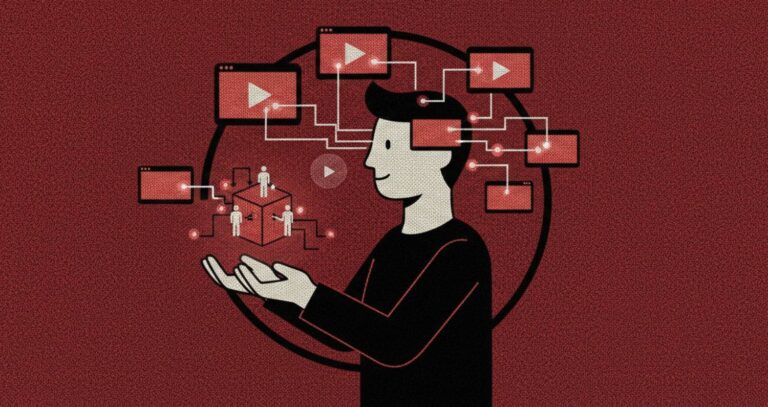
![How Much Does AI Video Software Cost in 2025_ [Comparison Guide]](https://bd785c30.delivery.rocketcdn.me/wp-content/uploads/2025/12/How-Much-Does-AI-Video-Software-Cost-in-2025_-Comparison-Guide-768x493.jpg)



