Most companies have training docs gathering digital dust. PDFs, decks, and wikis no one opens, or worse, no one understands.
New hires feel lost. Support teams answer the same questions. And compliance? You’re guessing if people even read the policy.
Here’s the kicker: You don’t need a full revamp to fix this. You just need one hour and a smart system.
Let’s audit all your training material in under 60 minutes. No special tools. No complexity. Just 5 steps and a spreadsheet.
By the end, you’ll know what to cut, what to upgrade, and what to transform. Even better? You’ll walk away with one doc ready to become your smartest asset.
Why Training Audits Are the Hidden Growth Lever No One Talks About
Training content is the backbone of every growing team, yet it’s one of the most overlooked assets when it comes to performance and scale.
Think about it: You wouldn’t run a marketing campaign without tracking performance. You wouldn’t ship code without QA. So why are we still handing new hires, customers, and employees 30-page PDFs and hoping for the best?
The Hidden Costs of Outdated or Ineffective Training Docs
When training materials aren’t reviewed regularly, or worse, when no one knows what exists, the results show up everywhere:
- Onboarding takes longer because people can’t find answers on their own.
- Support tickets pile up around questions already “answered” in docs.
- Compliance risk increases if no one reads or understands the policies.
- Sales teams underperform because the playbook is buried in slides they never open.
Worse yet, static documents offer no feedback loop. You don’t know if people read them. You don’t know what they’re confused about. You don’t even know if the content is still accurate. And that’s a growth problem.
Training Audits Unlock High-Impact Improvements Fast
A quick, structured audit gives you:
- Clarity on what’s working and what’s not
- A prioritized list of high-value updates
- The confidence to invest in smarter formats (like Docustream’s interactive explainers)
Even better: You don’t need a full-time instructional designer or a six-month plan. You can do it in under an hour and immediately identify which materials will reduce friction, improve performance, and save time across HR, compliance, CS, and sales enablement.
What You Need Before You Start
You don’t need fancy audit tools, a giant task force, or a six-week strategy doc. You just need a clear head, a simple spreadsheet, and an hour of focused time. Here’s exactly what to prep:
Your Training Content Folder(s)
This includes:
- Employee onboarding handbooks
- Compliance SOPs and policy docs
- Customer success welcome packs
- Sales playbooks, product one-pagers, or training decks
Whether they live in a shared drive, LMS, Notion, or somewhere deep in your Slack archives, gather everything in one place.
A Simple Spreadsheet Template
You can use ours or create your own with the following columns:
- Document Title
- Content Type (PDF, Slide Deck, Video, etc.)
- Intended Audience (HR, CS, Sales, etc.)
- Owner / Last Updated
- Relevance Score (1–5)
- Accuracy Score (1–5)
- Format Score (1–5)
- Priority (High, Medium, Low)
- Docustream-Ready? (Yes/No)
A Clear Outcome: What You’ll Do With the Results
This isn’t just an audit for audit’s sake. By the end of your hour, you should be ready to:
- Prioritize what gets updated or retired
- Select one doc to turn into a smart assistant using Docustream
- Build a short list of training content worth transforming
Now that you’re prepped, let’s jump into the actual 1-hour process.
Auditing training material isn’t just about accuracy, it’s also about format and engagement. Learn why the delivery matters in interactive docs vs static PDFs.
Step-by-Step: Audit Your Training Content in 1 Hour
Time to roll up your sleeves. Set a timer for 60 minutes and follow these five steps.
Each one is designed to move fast but reveal real insights about the state (and potential) of your training assets.
Step 1: Inventory All Existing Training Assets (10 minutes)
Start by listing every document, deck, video, and FAQ that’s used for training, whether internal or external.
This includes:
- Onboarding manuals
- SOPs and compliance policies
- Sales and product training decks
- Customer welcome kits
- HR benefit guides and FAQs
Don’t overthink it. Just list everything you find, and copy-paste links into your spreadsheet.
Pro Tip: If your content is scattered across LMS platforms, Google Drive, or Notion, use search terms like “onboarding,” “training,” “handbook,” “SOP,” and “policy” to surface files quickly.
Step 2: Score Each Asset for Relevance and Accuracy (15 minutes)
Now assess what you’ve found. For each item, rate:
- Relevance (1–5): Is this still used? Is the content timely?
- Accuracy (1–5): Is the information correct and up-to-date?
- Usage (Optional): Do people actually use it? If possible, check views or ask the team.
This helps separate “core” content from the noise.
Watch for red flags:
- Docs with no owner or last updated date
- Files with outdated branding or dead links
- Duplicate content or overlapping material
Step 3: Identify Gaps in Format and Accessibility (10 minutes)
Here’s where most teams discover gold:
Even “good” content fails when it’s stuck in a format no one engages with.
Look for:
- Long PDFs that are dense and hard to skim
- Videos with no transcript or timestamps
- Slide decks that only make sense with a presenter
- FAQs buried in Notion with no searchability
Mark these as “Format Issue: Yes” and note why. These are prime candidates for transformation.
Step 4: Prioritize by Risk, Value, and Visibility (10 minutes)
Now flag what’s high-impact. Use three quick questions:
- What’s the cost of this being outdated or misunderstood? (Risk)
- Does this drive new hire success, revenue, or compliance? (Value)
- How often is it referenced or needed? (Visibility)
High in all three? You’ve found a Tier 1 asset and possibly your pilot candidate.
Step 5: Pick 1 High-Impact File to Transform (5 minutes)
Out of everything you’ve reviewed, pick one document:
- An onboarding guide
- A compliance SOP
- A sales enablement deck
- A customer success PDF
This is the file you’ll use to kick off your transformation with Docustream. You don’t need to fix everything at once. Start with one high-leverage piece.
Upload it. Watch it come to life as a smart, voice-powered, explainer with built-in Q&A.
Auditing your training material is the first step, seeing the difference in action is next. Experience it yourself in our Docustream demo.
What to Do With the Results (Your Audit Action Plan)
You’ve done the audit. Now what?
This is where the real value shows up. Your spreadsheet isn’t a list. It’s a launchpad. Let’s see how to turn your findings into fast, meaningful improvements that actually move the needle.
1. Fix or Retire What’s Broken
Start with the bottom of your spreadsheet:
- Anything marked low on relevance, accuracy, and usage? Archive it.
- If a file is still useful but outdated, assign an owner and set a refresh deadline.
- Remove duplicates to streamline your library. Confusion kills confidence.
2. Tag Content Ready for Docustream
Now find everything that:
- Gets repeat questions
- Lives in an unengaging format (PDF, slides, long video)
- Supports onboarding, compliance, customer experience, or sales enablement
These are “Docustream-ready” files; the ones that benefit most from being interactive, explainer-based, and searchable. Tag them clearly in your audit sheet.
3. Build a Simple Upgrade Queue
You don’t need a massive transformation project. Just start with:
- Tier 1: One high-impact file to turn into a smart assistant
- Tier 2: Next 3–5 assets to convert over the next month
- Tier 3: Nice-to-have docs you can revisit later
Even upgrading just one piece can:
- Cut onboarding time
- Reduce support tickets
- Improve compliance visibility
- Increase team confidence
4. Track the Impact
Once you’ve transformed your first doc with Docustream, track usage:
- What questions do people ask in the Q&A?
- How long are they engaging with the explainer?
- Are tickets going down? Are reps onboarding faster?
Use those insights to improve the next batch and prove ROI to your stakeholders.
What a Smart Training Asset Looks Like in 2025
Static documents had their moment. But in today’s fast-moving, information-saturated workplace, smart beats static every time.
Your team doesn’t need more PDFs. They need content that explains itself.
What “Smart” Looks Like
A modern training asset is:
- Interactive: Users can ask questions and get instant answers
- Explainer-powered: Complex topics broken down with audio, visuals, and summaries
- Searchable: No more “Ctrl+F guessing”; just ask and get clarity
- Trackable: See what people engage with, what questions they ask, and where they drop off
- Contextual: Available where your team works (LMS, intranet, Slack, etc.)
Imagine this: Instead of reading a dense compliance SOP, your new hire hears a 2-minute summary, asks “What does clause 3 mean?”, and gets a clear, human answer instantly. That’s Docustream in action.
Real-World Examples Across Departments
- HR / People Ops → Turn onboarding checklists and benefits FAQs into guided walkthroughs
- Compliance / Legal → Make policy docs interactive with audit logs and understanding checks
- Customer Success → Transform welcome packs into searchable explainers
- Sales Enablement → Convert playbooks into voice-narrated assistants with smart Q&A
- Product Marketing → Replace one-pagers with explainer decks that talk and clarify
These aren’t pipe dreams. They’re being built today by companies who are tired of repeating themselves.
The best part? You don’t have to start from scratch. You already have the content. You just need to bring it to life.
That’s where Docustream comes in, and it starts with one file. Let’s close it out with the offer that makes it a no-brainer.
Frequently Asked Questions
Q1: What is a training material audit?
It’s a structured review of your existing training documents to identify what’s outdated, ineffective, or missing and prioritize what needs fixing or transforming.
Q2: How often should I audit our training content?
At least twice a year. But if your org is scaling fast or roles are evolving, once per quarter is ideal.
Q3: Who should run the audit: HR, L&D, or someone else?
It depends on the doc’s purpose. HR should own onboarding content, compliance owns SOPs, and enablement teams should own sales materials. But cross-functional input is key.
Q4: What tools do I need for the audit?
Just a spreadsheet and access to your training folders. You can optionally use our free audit template to save time.
Q5: What should I look for when scoring training docs?
Check if they’re still relevant, factually correct, in an engaging format, and actually used by your team.
Q6: How can I track which training docs are getting ignored?
If you’re using a LMS, check view/engagement metrics. If not, look at repeat questions from users. High support load = low content effectiveness.
Q7: What’s the fastest way to improve training without rewriting everything?
Use Docustream to add explainers and interactive Q&A on top of your existing content. No reformatting needed.
Q8: How long does it take to turn a doc into a smart assistant?
Less than 20 minutes for your first one. We’ll even do it with you during the free pilot demo.
tl;dr: 1-Hour Training Audit Summary
- Most training docs aren’t broken. They’re just ignored.
- Static PDFs, decks, and wikis get skipped or misunderstood.
- You can run a full training content audit in under 60 minutes using a simple 5-step process:
- Inventory your docs
- Score for relevance and accuracy
- Identify format and engagement gaps
- Prioritize by risk, visibility, and value
- Pick one doc to upgrade with Docustream
- Smart training assets are interactive, explain themselves, and track real usage.
- Start today: Turn one doc into a smart assistant for free with Docustream here.


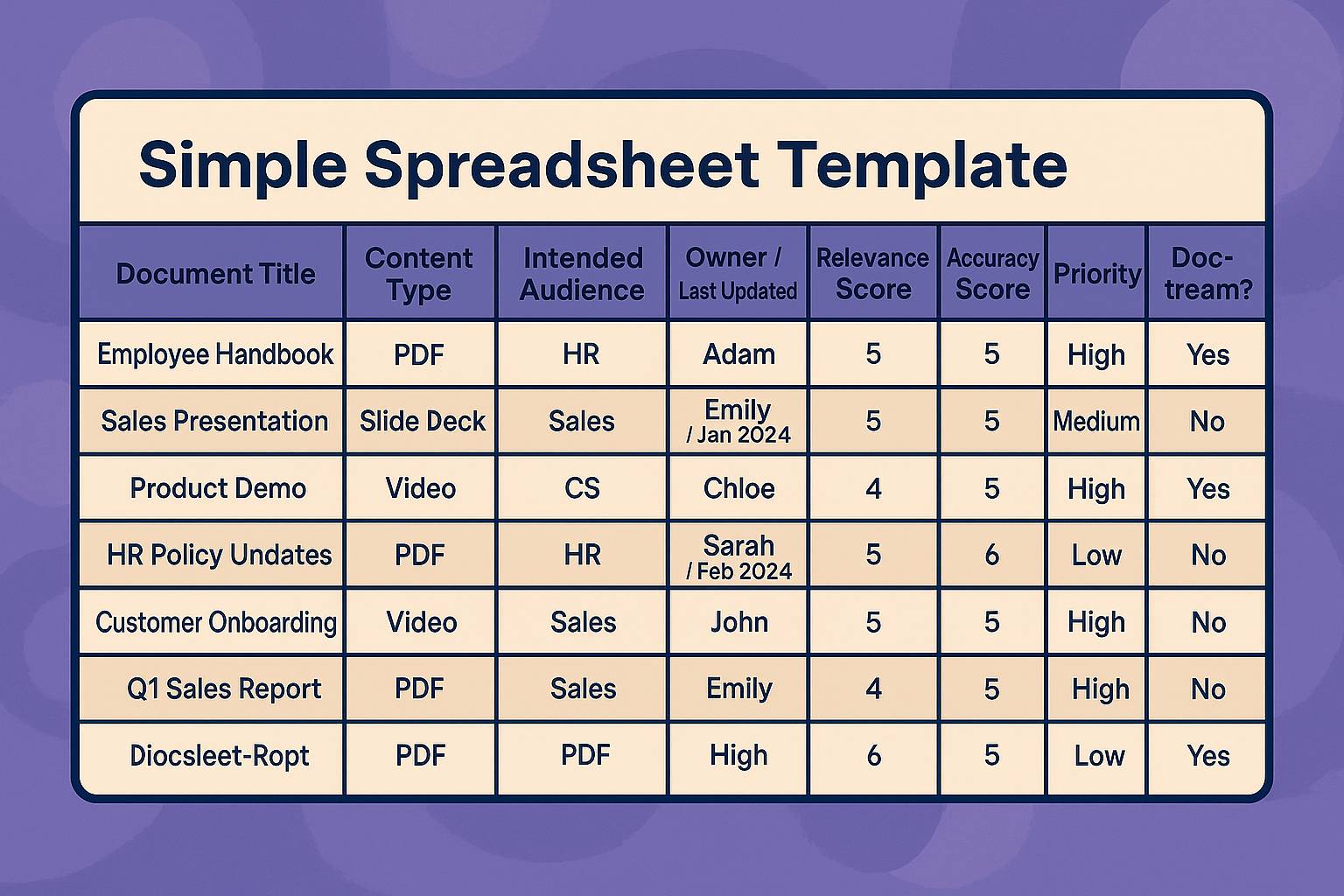






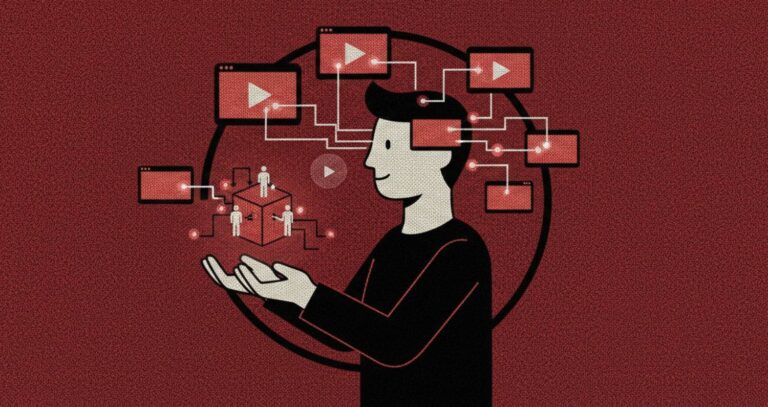
![How Much Does AI Video Software Cost in 2025_ [Comparison Guide]](https://bd785c30.delivery.rocketcdn.me/wp-content/uploads/2025/12/How-Much-Does-AI-Video-Software-Cost-in-2025_-Comparison-Guide-768x493.jpg)



